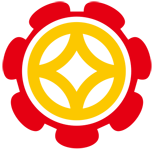js实现tab标签效果,在项目中经常用到,今天抽点时间把我写的js实现tab标签效果源码分享给大家,对js tab标签代码需要的朋友参考下
废话不多说了,直接给大家贴代码了:
<html>
<head>
<meta http-equiv="Content-Type" content="text/html; charset=gb2312" />
<meta name="keywords" content="JS代码,TAB标签,JS广告代码,JS特效代码" />
<meta name="description" content="此代码内容为不规则TAB选项卡效果,属于站长常用代码,更多TAB标签代码请访问频道。" />
<title>TAB选项卡效果</title>
<style type="text/css">
<!--
body,td{font-size: 12px;}
.tab{margin-top:100px}
//定义三个id
#TabTab03Con1{width:346px;height:100px;line-height:100px;border-left:#757575 1px solid;border-bottom:#757575 1px solid;border-right:#757575 1px solid;}
#TabTab03Con2{width:346px;height:100px;line-height:100px;border-left:#757575 1px solid;border-bottom:#757575 1px solid;border-right:#757575 1px solid;}
#TabTab03Con3{width:346px;height:100px;line-height:100px;border-left:#757575 1px solid;border-bottom:#757575 1px solid;border-right:#757575 1px solid;}
//定义三个标签类,放在标签头位置,以及背景图片的信息;
.xixi1{width:346px;height:27px;line-height:27px;background-image:url(images/01.jpg);cursor:pointer;}
.xixi2{width:346px;height:27px;line-height:27px;background-image:url(images/02.jpg);cursor:pointer;}
.xixi3{width:346px;height:27px;line-height:27px;background-image:url(images/03.jpg);cursor:pointer;}
//三个标签类用于初始化标签大小位置等信息;
.tab1{width:115px;height:27px;line-height:27px;float:left;text-align:center;cursor:pointer;}
.tab2{width:115px;height:27px;line-height:27px;float:left;text-align:center;cursor:pointer;color:#FFFFFF;}
.tab3{width:115px;height:27px;line-height:27px;float:left;text-align:center;cursor:pointer;color:#FFFFFF;}
-->
</style>
</head>
<body style="text-align:center">
<script type=text/javascript>
function setTab03Syn ( i )
{
selectTab03Syn(i);
}
//设置在不同的标签上点击时,当前标签以及其他标签的状态;
function selectTab03Syn ( i )
{
switch(i){
case 1:
document.getElementById("TabTab03Con1").style.display="block";
document.getElementById("TabTab03Con2").style.display="none";
document.getElementById("TabTab03Con3").style.display="none";
document.getElementById("font1").style.color="#000000";
document.getElementById("font2").style.color="#ffffff";
document.getElementById("font3").style.color="#ffffff";
break;
case 2:
document.getElementById("TabTab03Con1").style.display="none";
document.getElementById("TabTab03Con2").style.display="block";
document.getElementById("TabTab03Con3").style.display="none";
document.getElementById("font1").style.color="#ffffff";
document.getElementById("font2").style.color="#000000";
document.getElementById("font3").style.color="#ffffff";
break;
case 3:
document.getElementById("TabTab03Con1").style.display="none";
document.getElementById("TabTab03Con2").style.display="none";
document.getElementById("TabTab03Con3").style.display="block";
document.getElementById("font1").style.color="#ffffff";
document.getElementById("font2").style.color="#ffffff";
document.getElementById("font3").style.color="#000000";
break;
}
}
</script>
<div class="tab">
<div id="bg" class="xixi1">
<div id="font1" class="tab1" onMouseDown="setTab03Syn(1);document.getElementById('bg').className='xixi1'">page1</div>
<div id="font2" class="tab2" onMouseDown="setTab03Syn(2);document.getElementById('bg').className='xixi2'">page2</div>
<div id="font3" class="tab3" onMouseDown="setTab03Syn(3);document.getElementById('bg').className='xixi3'">page3</div>
</div>
<div id=TabTab03Con1> 不规则TAB选项卡效果1</div>
<div id=TabTab03Con2 style="display:none">不规则TAB选项卡效果2</div>
<div id=TabTab03Con3 style="display:none">不规则TAB选项卡效果3</div>
</div>
</body>
</html>
以上代码经小编测试过了,可以放心使用,当然要根据个人项目需求,适当的增删改查,非常感谢大家对网站的支持。
免责声明:本站文章均来自网站采集或用户投稿,网站不提供任何软件下载或自行开发的软件!
如有用户或公司发现本站内容信息存在侵权行为,请邮件告知! 858582#qq.com
金钱帮资源网 Copyright www.kbjia.com
暂无“基于JavaScript实现TAB标签效果”评论...
稳了!魔兽国服回归的3条重磅消息!官宣时间再确认!
昨天有一位朋友在大神群里分享,自己亚服账号被封号之后居然弹出了国服的封号信息对话框。
这里面让他访问的是一个国服的战网网址,com.cn和后面的zh都非常明白地表明这就是国服战网。
而他在复制这个网址并且进行登录之后,确实是网易的网址,也就是我们熟悉的停服之后国服发布的暴雪游戏产品运营到期开放退款的说明。这是一件比较奇怪的事情,因为以前都没有出现这样的情况,现在突然提示跳转到国服战网的网址,是不是说明了简体中文客户端已经开始进行更新了呢?
更新日志
2024年10月08日
2024年10月08日
- 《丁当 20首重量级歌曲 Fu Good 下一站天后 2CD》[WAV/分轨][650MB]
- 歌莉雅.2012-My.Voice.Story【环星】【FLAC分轨】
- 群星.1993-一曲成名·青春无悔【飞碟】【WAV+CUE】
- 刘德华.2000-爱无知(金装版)【NEWMELODY】【WAV+CUE】
- 许巍《时光漫步》1CD[FLAC/分轨][804.3MB]
- 群星《2024第一季度百度歌曲排行抖音榜top100》1CD[FLAC/分轨][2.3GB]
- 张柏芝《全新经验》[FLAC/分轨][450MB]
- 唐朝.2008-浪漫骑士【音乐家】【WAV+CUE】
- 张芸京.2016-失败的高歌【泡耳音乐】【WAV+CUE】
- 群星.1991-音乐工厂1·皇后大道东【音乐工厂】【WAV+CUE】
- 群星.1992-音乐工厂2·首都【音乐工厂】【WAV+CUE】
- 群星.1994-音乐工厂3·儿童乐园【音乐工厂】【WAV+CUE】
- 胡鸿钧.2021-ex:CHANGE【星梦娱乐】【WAV+CUE】
- 班得瑞原装进口《第一张新世纪专辑:仙境》1CD[APE/CUE分轨][292.3MB]
- 伍佰《摇滚教父 伍佰黄金精选 2CD》[WAV+CUE][990MB]