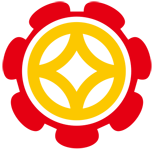home.html:
<!DOCTYPE html> <html lang="en"> <head> <meta charset="UTF-8"> <title>个人信息页面</title> </head> <body> <p>个人信息页面</p> </body> </html>
只有返回一串字符串
login.html:
<!DOCTYPE html>
<html lang="en">
<head>
<meta charset="UTF-8">
<title>登录页面</title>
</head>
<body>
<p>登录页面</p>
<form action="/login/" method="post">
{% csrf_token %}
<p>
账号:
<input type="text" name="user">
</p>
<p>
密码:
<input type="text" name="pwd">
</p>
<p>
<input type="submit" value="登录">
</p>
</form>
</body>
</html>
要考虑加上 csrf_token,不然会 403
login 函数:
from django.shortcuts import render, redirect
from app01 import models
def login(request):
if request.method == "POST":
username = request.POST.get("user")
password = request.POST.get("pwd")
if username == "admin" and password == "admin":
rep = redirect("/home/") # 得到一个响应对象
rep.set_cookie("login", "success") # 设置 cookie
return rep
return render(request, "login.html")
set_cookie() 中的第一个参数为 key,第二个参数为 value
home 函数:
from django.shortcuts import render, redirect
from app01 import models
def home(request):
ret = request.COOKIES.get("login") # 获取 cookie 的 value
if ret == "success":
# cookie 验证成功
return render(request, "home.html")
else:
return redirect("/login/")
输入账号、密码:admin,cookie 验证成功
给 cookie 加盐:
login 函数:
from django.shortcuts import render, redirect
from app01 import models
def login(request):
if request.method == "POST":
username = request.POST.get("user")
password = request.POST.get("pwd")
if username == "admin" and password == "admin":
rep = redirect("/home/") # 得到一个响应对象
# rep.set_cookie("login", "success") # 设置 cookie
rep.set_signed_cookie("login", "success", salt="whoami") # 设置 cookie 并加盐
return rep
return render(request, "login.html")
home 函数:
from django.shortcuts import render, redirect
from app01 import models
def home(request):
# ret = request.COOKIES.get("login") # 获取 cookie 的 value
ret = request.get_signed_cookie("login", salt="whoami") # 获取加盐后 cookie 的 value
if ret == "success":
# cookie 验证成功
return render(request, "home.html")
else:
return redirect("/login/")
输入账号、密码:admin,cookie 验证成功
以上就是本文的全部内容,希望对大家的学习有所帮助,也希望大家多多支持。
免责声明:本站文章均来自网站采集或用户投稿,网站不提供任何软件下载或自行开发的软件!
如有用户或公司发现本站内容信息存在侵权行为,请邮件告知! 858582#qq.com
金钱帮资源网 Copyright www.kbjia.com
暂无“Python Django Cookie 简单用法解析”评论...
RTX 5090要首发 性能要翻倍!三星展示GDDR7显存
三星在GTC上展示了专为下一代游戏GPU设计的GDDR7内存。
首次推出的GDDR7内存模块密度为16GB,每个模块容量为2GB。其速度预设为32 Gbps(PAM3),但也可以降至28 Gbps,以提高产量和初始阶段的整体性能和成本效益。
据三星表示,GDDR7内存的能效将提高20%,同时工作电压仅为1.1V,低于标准的1.2V。通过采用更新的封装材料和优化的电路设计,使得在高速运行时的发热量降低,GDDR7的热阻比GDDR6降低了70%。
更新日志
2024年10月12日
2024年10月12日
- 周震南《周震南“LOVE&DESIRE”演唱会LIVE辑 (Live)》[FLAC/分轨][641.64MB]
- 汪汪队《我把往事化如烟》[320K/MP3][155.96MB]
- LisaBatiashvili-CityLights(2020)[WAV]
- JessicaMolaskey-MakeBelieve-2024[Hi-Res]-FLAC
- FlorilegiumandAshleySolomon-Haydn-SymphoniesNos.6,7,8LeMatin,Lemidi,LeSoir(2022)
- 黄思婷.2011-感谢天【豪记】【WAV+CUE】
- 群星.1996-宝丽金百感交集4CD【宝丽金】【WAV+CUE】
- 许巍.2009-今天·生活作品集2002-2008【步升大风】【WAV+CUE】
- 群星-宝丽金十周年特辑(2020年宝丽金伍拾24K金碟限量版)日本壓碟【环球】【WAV+CUE】
- 【雨果唱片】陈慧娴-永远是你的朋友LPCD45【WAV+CUE】
- [雨果唱片]陈慧娴《极品天碟LPCD45II(首批限量版)》【WAV+CUE】
- 群星《天行健 影视剧原声带》[320K/MP3][187.63MB]
- 群星《天行健 影视剧原声带》[FLAC/分轨][467.52MB]
- 汪汪队《我把往事化如烟》[FLAC/分轨][321.48MB]
- 林秀凤.1982-爱要庄重(LP版)【统一唱片】【WAV+CUE】