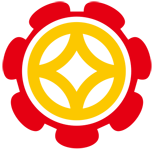编写Dockerfile文件
配置yum源
cd /tmp/docker vim Dockerfile FROM rhel7 EXPOSE 80 22 # 向外暴露80和22的端口 COPY dvd.repo /etc/yum.repos.d/dvd.repo && yum install -y httpd openssh-server openssh-clients supervisor && yum clean all && ssh-keygen -q -t rsa -f /etc/ssh/ssh_host_rsa_key -N "" && ssh-keygen -q -t ecdsa -f /etc/ssh/ssh_host_ed25519_key -N "" && echo root:redhat | chpasswd COPY supervisord.conf /etc/supervisord.conf CMD ["/usr/bin/supervisord"]
vim supervisord.conf [supervisord] nodaemon=true [program:sshd] command=/usr/sbin/sshd -D [program:httpd] command=/usr/sbin/httpd
docker build -t rhel7:v3 Sending build context to Docker daemon 8.192 kB Step 1/6 : FROM rhel7 ---> 0a3eb3fde7fd Step 2/6 : EXPOSE 80 22 ---> Running in 5727c9e984a5 ---> e25a8a0821f7 Removing intermediate container 5727c9e984a5 Step 3/6 : COPY dvd.repo /etc/yum.repos.d/dvd.repo ---> 2d9e8f9648a7 Removing intermediate container 62955f7a7a74 Step 4/6 : RUN rpmdb --rebuilddb && yum install -y httpd openssh-server openssh-clients supervisor && yum clean all && ssh-keygen -q -t rsa -f /etc/ssh/ssh_host_rsa_key -N "" && ssh-keygen -q -t ecdsa -f /etc/ssh/ssh_host_ecdsa_key -N "" && ssh-keygen -q -t ecdsa -f /etc/ssh/ssh_host_ed25519_key -N "" && echo root:redhat | chpasswd Dependency Updated: elfutils-libelf.x86_64 0:0.166-2.el7 Complete! Skipping unreadable repository '///etc/yum.repos.d/rhel7.repo' Cleaning repos: docker dvd-rhel Cleaning up everything ---> 1cb2f9e34bac Removing intermediate container 33cb452dbc8d Step 5/6 : COPY supervisord.conf /etc/supervisord.conf ---> e8de2ff5ca3c Removing intermediate container f219cb2b6a88 Step 6/6 : CMD /usr/bin/supervisord ---> Running in eddfb3973ad2 ---> dbf4cf5cb116 Removing intermediate container eddfb3973ad2 Successfully built dbf4cf5cb116
docker run -d --name vm1 -v /tmp/docker/web/:/var/www/html rhel7:v3
docker ps
docker inspect vm1
"Networks": {
"bridge": {
"IPAMConfig": null,
"Links": null,
"Aliases": null,
"NetworkID": "126902125dd9c54631622845c1a75d656b45023840c57944ec24f4acecf6dc3f",
"EndpointID": "3d995f01fce91968f59b151a19ba3868292efe0a61c2ef355bcd1eb84bda7248",
"Gateway": "172.17.0.1",
"IPAddress": "172.17.0.2", # 容器的ip
"IPPrefixLen": 16,
"IPv6Gateway": "",
"GlobalIPv6Address": "",
"GlobalIPv6PrefixLen": 0,
"MacAddress": "02:42:ac:11:00:02"
}
}
验证:
curl 172.17.0.2
验证sshd服务:
补充知识:使用Dockerfile构建supervisor容器部署项目,CMD ["supervisord","-c","/etc/supervisord.conf"]执行失败
问题描述:
在编写Dockerfile创建supervisor容器时,最后一条启动supervisor的命令不起作用 -> CMD ["supervisord","-c","/etc/supervisord.conf"],但是进到容器内部执行supervisord -c /etc/supervisord.conf可以成功运行。
先贴出来Dockerfile文件代码
FROM python:latest WORKDIR /root/ RUN mkdir /etc/supervisor RUN mkdir -p /root/projects/logs/gunicorn/ RUN mkdir -p /root/projects/logs/celery/ RUN mkdir -p /root/projects/Sy_EvaluateJkApi/logs/ RUN echo "deb http://mirrors.aliyun.com/debian/ buster main non-free contrib" > /etc/apt/sources.list RUN echo "deb-src http://mirrors.aliyun.com/debian/ buster main non-free contrib" /etc/apt/sources.list RUN echo "deb http://mirrors.aliyun.com/debian-security buster/updates main" /etc/apt/sources.list RUN echo "deb-src http://mirrors.aliyun.com/debian-security buster/updates main" /etc/apt/sources.list RUN echo "deb http://mirrors.aliyun.com/debian/ buster-updates main non-free contrib" /etc/apt/sources.list RUN echo "deb-src http://mirrors.aliyun.com/debian/ buster-updates main non-free contrib" /etc/apt/sources.list RUN echo "deb http://mirrors.aliyun.com/debian/ buster-backports main non-free contrib" /etc/apt/sources.list RUN echo "deb-src http://mirrors.aliyun.com/debian/ buster-backports main non-free contrib" /etc/apt/sources.list RUN apt-get update -y RUN apt-get install -y git lrzsz vim RUN pip install supervisor -i https://mirrors.aliyun.com/pypi/simple/ RUN pip install gunicorn -i https://mirrors.aliyun.com/pypi/simple/ RUN pip install gevent -i https://mirrors.aliyun.com/pypi/simple/ RUN /usr/local/bin/echo_supervisord_conf > /etc/supervisord.conf RUN echo "[include]"/etc/supervisord.conf RUN echo "files = /etc/supervisor/*.ini"/etc/supervisord.conf ADD sy.ini /etc/supervisor/sy.ini ADD Sy_EvaluateJkApi /root/projects/Sy_EvaluateJkApi RUN pip3 install -r /root/projects/Sy_EvaluateJkApi/requirements.txt -i https://mirrors.aliyun.com/pypi/simple/ EXPOSE 8800 CMD ["supervisord","-c","/etc/supervisord.conf"]
使用docker build -t system:test . 命令构建容器镜像没有异常,但是使用docker run -itd system:test运行容器就会显示容器不在运行。
解决方式:
把CMD ["supervisord","-c","/etc/supervisord.conf"]命令改成CMD ["supervisord","-n","-c","/etc/supervisord.conf"]就可以成功运行了。
supervisor里是这么写的-n/--nodaemon -- run in the foreground (same as 'nodaemon=true' in config file),加了-n让supervisor在前台保持运行就可以了。
以上这篇supervisor下的Dockerfile的多服务镜像封装操作就是小编分享给大家的全部内容了,希望能给大家一个参考,也希望大家多多支持。
稳了!魔兽国服回归的3条重磅消息!官宣时间再确认!
昨天有一位朋友在大神群里分享,自己亚服账号被封号之后居然弹出了国服的封号信息对话框。
这里面让他访问的是一个国服的战网网址,com.cn和后面的zh都非常明白地表明这就是国服战网。
而他在复制这个网址并且进行登录之后,确实是网易的网址,也就是我们熟悉的停服之后国服发布的暴雪游戏产品运营到期开放退款的说明。这是一件比较奇怪的事情,因为以前都没有出现这样的情况,现在突然提示跳转到国服战网的网址,是不是说明了简体中文客户端已经开始进行更新了呢?
更新日志
- 小骆驼-《草原狼2(蓝光CD)》[原抓WAV+CUE]
- 群星《欢迎来到我身边 电影原声专辑》[320K/MP3][105.02MB]
- 群星《欢迎来到我身边 电影原声专辑》[FLAC/分轨][480.9MB]
- 雷婷《梦里蓝天HQⅡ》 2023头版限量编号低速原抓[WAV+CUE][463M]
- 群星《2024好听新歌42》AI调整音效【WAV分轨】
- 王思雨-《思念陪着鸿雁飞》WAV
- 王思雨《喜马拉雅HQ》头版限量编号[WAV+CUE]
- 李健《无时无刻》[WAV+CUE][590M]
- 陈奕迅《酝酿》[WAV分轨][502M]
- 卓依婷《化蝶》2CD[WAV+CUE][1.1G]
- 群星《吉他王(黑胶CD)》[WAV+CUE]
- 齐秦《穿乐(穿越)》[WAV+CUE]
- 发烧珍品《数位CD音响测试-动向效果(九)》【WAV+CUE】
- 邝美云《邝美云精装歌集》[DSF][1.6G]
- 吕方《爱一回伤一回》[WAV+CUE][454M]