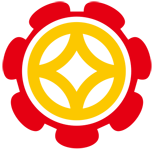在 Linux C/C++ 中通常是通过 pthread 库进行线程级别的操作。
在 pthread 库中有函数:
pthread_t pthread_self(void);
它返回一个 pthread_t 类型的变量,指代的是调用 pthread_self 函数的线程的 “ID”。
怎么理解这个“ID”呢?
这个“ID”是 pthread 库给每个线程定义的进程内唯一标识,是 pthread 库维持的。
由于每个进程有自己独立的内存空间,故此“ID”的作用域是进程级而非系统级(内核不认识)。
其实 pthread 库也是通过内核提供的系统调用(例如clone)来创建线程的,而内核会为每个线程创建系统全局唯一的“ID”来唯一标识这个线程。
这个系统全局唯一的“ID”叫做线程PID(进程ID),或叫做TID(线程ID),也有叫做LWP(轻量级进程=线程)的。
如何查看线程在内核的系统全局唯一“ID”呢?大体分为以下几种方式。
测试代码:
main.c
#define _GNU_SOURCE
#include <stdio.h>
#include <stdlib.h>
#include <string.h>
#include <unistd.h>
#include <pthread.h>
void *start_routine(void *arg) {
char msg[32] = "";
snprintf(msg, sizeof(msg)-1, "thd%d: i am thd%d\n", *((int *)arg), *((int *)arg));
while (1) {
write(1, msg, strlen(msg));
sleep(1);
}
}
int main() {
int th1 = 1;
pthread_t tid1;
pthread_create(&tid1, NULL, start_routine, &th1);
int th2 = 2;
pthread_t tid2;
pthread_create(&tid2, NULL, start_routine, &th2);
int th3 = 3;
pthread_t tid3;
pthread_create(&tid3, NULL, start_routine, &th3);
const char *msg = "main: i am main\n";
while (1) {
write(1, msg, strlen(msg));
sleep(1);
}
return 0;
}
在主线程中通过 pthread 库创建三个线程,不断输出 “i am xxx” 的信息。
运行输出:
[test1280@localhost 20190227]$ gcc -o main main.c -lpthread
[test1280@localhost 20190227]$ ./main
main: i am main
thd2: i am thd2
thd3: i am thd3
thd1: i am thd1
thd2: i am thd2
……
方法一:ps -Lf $pid
[test1280@localhost ~]$ ps -Lf 11029 UID PID PPID LWP C NLWP STIME TTY STAT TIME CMD test1280 11029 9374 11029 0 4 10:58 pts/0 Sl+ 0:00 ./main test1280 11029 9374 11030 0 4 10:58 pts/0 Sl+ 0:00 ./main test1280 11029 9374 11031 0 4 10:58 pts/0 Sl+ 0:00 ./main test1280 11029 9374 11032 0 4 10:58 pts/0 Sl+ 0:00 ./main
11209是待观察的进程的PID。
输出中可见此进程包含4个线程,他们的PID都是11209,PPID都是9374,其中LWP即我们要找的线程ID。
我们注意到有一个线程的LWP同进程的PID一致,那个线程就是主线程。
-L Show threads, possibly with LWP and NLWP columns -f does full-format listing.
方法二:pstree -p $pid
[test1280@localhost ~]$ pstree -p 11029
main(11029)─┬─{main}(11030)
├─{main}(11031)
└─{main}(11032)
方法三:top -Hp $pid
[test1280@localhost ~]$ top -Hp 11029
在top中指定了进程PID,输出包含四个线程,通过PID字段可获知每个线程的PID(TID/LWP)。
man top -H:Threads toggle Starts top with the last remembered 'H' state reversed. When this toggle is On, all individual threads will be displayed. Otherwise, top displays a summation of all threads in a process. -p:Monitor PIDs
方法四:ls -l /proc/$pid/task/
[test1280@localhost ~]$ ls -l /proc/11029/task/ total 0 dr-xr-xr-x. 6 test1280 test1280 0 Feb 27 10:58 11029 dr-xr-xr-x. 6 test1280 test1280 0 Feb 27 10:58 11030 dr-xr-xr-x. 6 test1280 test1280 0 Feb 27 10:58 11031 dr-xr-xr-x. 6 test1280 test1280 0 Feb 27 10:58 11032
方法五:pidstat -t -p $pid
[test1280@localhost ~]$ pidstat -t -p 11029 Linux 2.6.32-642.el6.x86_64 (localhost.localdomain) 02/27/2019 _x86_64_ (4 CPU) 11:20:39 AM TGID TID %usr %system %guest %CPU CPU Command 11:20:39 AM 11029 - 0.00 0.00 0.00 0.00 1 main 11:20:39 AM - 11029 0.00 0.00 0.00 0.00 1 |__main 11:20:39 AM - 11030 0.00 0.00 0.00 0.00 1 |__main 11:20:39 AM - 11031 0.00 0.00 0.00 0.00 0 |__main 11:20:39 AM - 11032 0.00 0.00 0.00 0.00 3 |__main
TGID是线程组ID,主线程的TID等同于主线程的线程组ID等同于主线程所在进程的进程ID。
man pidstat -t Also display statistics for threads associated with selected tasks. This option adds the following values to the reports: TGID:The identification number of the thread group leader. TID:The identification number of the thread being monitored.
方法六:源码级获取
main.c
#define _GNU_SOURCE
#include <stdio.h>
#include <stdlib.h>
#include <string.h>
#include <unistd.h>
#include <pthread.h>
#include <sys/types.h>
#include <sys/syscall.h>
pid_t gettid() {
return syscall(SYS_gettid);
}
void *start_routine(void *arg) {
pid_t pid = gettid();
pthread_t tid = pthread_self();
printf("thd%d: pid=%d, tid=%lu\n", *((int *)arg), pid, tid);
char msg[32] = "";
snprintf(msg, sizeof(msg)-1, "thd%d: i am thd%d\n", *((int *)arg), *((int *)arg));
while (1) {
write(1, msg, strlen(msg));
sleep(1);
}
}
int main() {
pid_t pid = gettid();
pthread_t tid = pthread_self();
printf("main: pid=%d, tid=%lu\n", pid, tid);
int th1 = 1;
pthread_t tid1;
pthread_create(&tid1, NULL, start_routine, &th1);
int th2 = 2;
pthread_t tid2;
pthread_create(&tid2, NULL, start_routine, &th2);
int th3 = 3;
pthread_t tid3;
pthread_create(&tid3, NULL, start_routine, &th3);
const char *msg = "main: i am main\n";
while (1) {
write(1, msg, strlen(msg));
sleep(1);
}
return 0;
}
syscall(SYS_gettid) 系统调用返回一个 pid_t 类型值,即线程在内核中的ID。
[test1280@localhost 20190227]$ gcc -o main main.c -lpthread [test1280@localhost 20190227]$ ./main main: pid=11278, tid=140429854775040 main: i am main thd3: pid=11281, tid=140429833787136 thd3: i am thd3 thd2: pid=11280, tid=140429844276992 thd2: i am thd2 thd1: pid=11279, tid=140429854766848 thd1: i am thd1 ……
线程的PID(TID、LWP)有什么价值?
很多命令参数的 PID 实际指代内核中线程的ID,例如 taskset、strace 等命令。
例如 taskset 命令,可以将进程绑定到某个指定的CPU核心上。
如果进程是多线程模式,直接使用 taskset 将仅仅把主线程绑定,其他线程无法被绑定生效。
example:
# 将 11282 进程绑定到CPU第0核心 [test1280@localhost ~]$ ps -Lf 11282 UID PID PPID LWP C NLWP STIME TTY STAT TIME CMD test1280 11282 9374 11282 0 4 11:33 pts/0 Sl+ 0:00 ./main test1280 11282 9374 11283 0 4 11:33 pts/0 Sl+ 0:00 ./main test1280 11282 9374 11284 0 4 11:33 pts/0 Sl+ 0:00 ./main test1280 11282 9374 11285 0 4 11:33 pts/0 Sl+ 0:00 ./main [test1280@localhost ~]$ taskset -pc 0 11282 pid 11282's current affinity list: 0-3 pid 11282's new affinity list: 0 # 查看其他线程是否真的绑定到CPU第0核心 [test1280@localhost ~]$ taskset -pc 11283 pid 11283's current affinity list: 0-3 [test1280@localhost ~]$ taskset -pc 11284 pid 11284's current affinity list: 0-3 [test1280@localhost ~]$ taskset -pc 11285 pid 11285's current affinity list: 0-3 [test1280@localhost ~]$ taskset -pc 11282 pid 11282's current affinity list: 0 # 此时实际只绑定主线程到CPU第0核心 # 将其他四个线程一并绑定到CPU第0核心 [test1280@localhost ~]$ taskset -pc 0 11283 pid 11283's current affinity list: 0-3 pid 11283's new affinity list: 0 [test1280@localhost ~]$ taskset -pc 0 11284 pid 11284's current affinity list: 0-3 pid 11284's new affinity list: 0 [test1280@localhost ~]$ taskset -pc 0 11285 pid 11285's current affinity list: 0-3 pid 11285's new affinity list: 0 # 此时,进程PID=11282的进程所有线程都将仅在CPU第0核心中运行
strace 同理,可以指定线程PID,追踪某个线程执行的系统调用以及信号。
更新日志
- 小骆驼-《草原狼2(蓝光CD)》[原抓WAV+CUE]
- 群星《欢迎来到我身边 电影原声专辑》[320K/MP3][105.02MB]
- 群星《欢迎来到我身边 电影原声专辑》[FLAC/分轨][480.9MB]
- 雷婷《梦里蓝天HQⅡ》 2023头版限量编号低速原抓[WAV+CUE][463M]
- 群星《2024好听新歌42》AI调整音效【WAV分轨】
- 王思雨-《思念陪着鸿雁飞》WAV
- 王思雨《喜马拉雅HQ》头版限量编号[WAV+CUE]
- 李健《无时无刻》[WAV+CUE][590M]
- 陈奕迅《酝酿》[WAV分轨][502M]
- 卓依婷《化蝶》2CD[WAV+CUE][1.1G]
- 群星《吉他王(黑胶CD)》[WAV+CUE]
- 齐秦《穿乐(穿越)》[WAV+CUE]
- 发烧珍品《数位CD音响测试-动向效果(九)》【WAV+CUE】
- 邝美云《邝美云精装歌集》[DSF][1.6G]
- 吕方《爱一回伤一回》[WAV+CUE][454M]