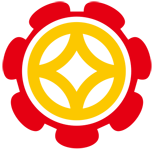一、安装编译工具及库文件
依赖库安装,一定要按照顺序安装:
(1) 如果没有安装c++编译环境
yum install gcc-c++
(2) ssl 功能需要 openssl 库
wget https://www.openssl.org/source/openssl-1.1.0f.tar.gz tar -zxvf openssl-1.1.0f.tar.gz cd openssl-1.1.0f ./config make && make install
(3) rewrite 模块需要 pcre 库
wget https://ftp.pcre.org/pub/pcre/pcre-8.01.tar.gz tar -zxvf pcre-8.01.tar.gz cd pcre-8.01 ./configure make && make install
(4) gzip 模块需要 zlib 库
wget https://nchc.dl.sourceforge.net/project/libpng/zlib/1.2.11/zlib-1.2.11.tar.gz tar -zxvf zlib-1.2.11.tar.gz cd zlib-1.2.11 ./configure make && make install
(4) nginx安装
wget http://nginx.org/download/nginx-1.12.1.tar.gz tar -zxvf nginx-1.12.1.tar.gz cd nginx-1.12.1 ./configure --prefix=/usr/local/nginx make && make install
二、设置依赖库连接
如果输入语句:./usr/local/nginx/sbin/nginx出现错误:
error while loading shared libraries: libpcre.so.0: cannot open shared object file: No such file or directory
可输入:
whereis libpcre.so.1
结果:libpcre.so: /lib64/libpcre.so.1 /usr/local/lib/libpcre.so /usr/local/lib/libpcre.so.0
再使用ln命令,将libpcre.so.0,libpcre.so和libpcre.so.1连接到lib64目录下:
ln -s /usr/local/lib/libpcre.so.0 /lib64
三、Nginx 配置
创建 Nginx 运行使用的用户 www:
/usr/sbin/groupadd www /usr/sbin/useradd -g www www
配置ngix.conf, 输入:vi /usr/local/webserver/nginx/conf/nginx.conf的内容修改为:
user www www;
worker_processes 2;
error_log ../error.log;
pid /usr/local/nginx/nginx.pid;
worker_rlimit_nofile 65535;
events
{
use epoll;
worker_connections 65535;
}
http
{
include mime.types;
default_type application/octet-stream;
log_format main '$remote_addr - $remote_user [$time_local] "$request" '
'$status $body_bytes_sent "$http_referer" '
'"$http_user_agent" "$http_x_forwarded_for"';
server_names_hash_bucket_size 128;
client_header_buffer_size 32k;
large_client_header_buffers 4 32k;
client_max_body_size 8m;
sendfile on;
tcp_nopush on;
keepalive_timeout 60;
tcp_nodelay on;
fastcgi_connect_timeout 300;
fastcgi_send_timeout 300;
fastcgi_read_timeout 300;
fastcgi_buffer_size 64k;
fastcgi_buffers 4 64k;
fastcgi_busy_buffers_size 128k;
fastcgi_temp_file_write_size 128k;
gzip on;
gzip_min_length 1k;
gzip_buffers 4 16k;
gzip_http_version 1.0;
gzip_comp_level 2;
gzip_types text/plain application/x-javascript text/css application/xml;
gzip_vary on;
server
{
listen 80;//端口
server_name localhost;//域名
index test.html index.htm index.php;//解析网页名称
root /usr/local/nginx/html; #站点目录
location ~ .*\.(php|php5)"htmlcode">
/usr/local/webserver/nginx/sbin/nginx -t
启动:/usr/local/webserver/nginx/sbin/nginx
监听进程:ps -ef|grep nginx
访问服务器IP: 192.168.1.23
问题:配置正确时,也会出现IP地址无法访问的情况:
可以通过阿里云服务器,esc服务器->安全组->配置规则->添加规则,进行配置即可。
以上就是本文的全部内容,希望对大家的学习有所帮助,也希望大家多多支持。
RTX 5090要首发 性能要翻倍!三星展示GDDR7显存
三星在GTC上展示了专为下一代游戏GPU设计的GDDR7内存。
首次推出的GDDR7内存模块密度为16GB,每个模块容量为2GB。其速度预设为32 Gbps(PAM3),但也可以降至28 Gbps,以提高产量和初始阶段的整体性能和成本效益。
据三星表示,GDDR7内存的能效将提高20%,同时工作电压仅为1.1V,低于标准的1.2V。通过采用更新的封装材料和优化的电路设计,使得在高速运行时的发热量降低,GDDR7的热阻比GDDR6降低了70%。
更新日志
- 小骆驼-《草原狼2(蓝光CD)》[原抓WAV+CUE]
- 群星《欢迎来到我身边 电影原声专辑》[320K/MP3][105.02MB]
- 群星《欢迎来到我身边 电影原声专辑》[FLAC/分轨][480.9MB]
- 雷婷《梦里蓝天HQⅡ》 2023头版限量编号低速原抓[WAV+CUE][463M]
- 群星《2024好听新歌42》AI调整音效【WAV分轨】
- 王思雨-《思念陪着鸿雁飞》WAV
- 王思雨《喜马拉雅HQ》头版限量编号[WAV+CUE]
- 李健《无时无刻》[WAV+CUE][590M]
- 陈奕迅《酝酿》[WAV分轨][502M]
- 卓依婷《化蝶》2CD[WAV+CUE][1.1G]
- 群星《吉他王(黑胶CD)》[WAV+CUE]
- 齐秦《穿乐(穿越)》[WAV+CUE]
- 发烧珍品《数位CD音响测试-动向效果(九)》【WAV+CUE】
- 邝美云《邝美云精装歌集》[DSF][1.6G]
- 吕方《爱一回伤一回》[WAV+CUE][454M]