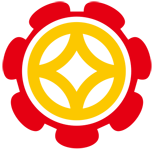为了便于搜索引擎抓取(换句话就是假静态),下面是URL ReWrite的规则,效果看我的chinadigger的链接地址。我目前的Rewrite规则:
复制代码 代码如下:
[ISAPI_Rewrite]
# 3600 = 1 hour
CacheClockRate 3600
RepeatLimit 32
# Protect httpd.ini and httpd.parse.errors files
# from accessing through HTTP
# WordPress rewrite rules#
RewriteRule /tag/(.*)/ /index\.php\?tag=$1
RewriteRule /(about-me|about-copyright|guest-book)/ /index\.php\?pagename=$1
RewriteRule /author/(.*)/(feed|rdf|rss|rss2|atom)/?$ /wp-feed\.php\?author_name=$1&feed=$2
RewriteRule /author/?(.*) /index\.php\?author_name=$1
RewriteRule /feed/?$ /wp-feed\.php/\?feed=rss2
RewriteRule /comments/feed/?$ /wp-feed\.php/\?feed=comments-rss2
RewriteRule /page/(.*)/ /index\.php\?paged=$1
RewriteRule /photo/?([^/]*)?/?([^/]*)?/?([^/]*)?/?([^/]*)?/?$ /wp-content/plugins/fgallery/fim_photos\.php\?$1=$2&$3=$4 [QSA,L,I]
RewriteRule /photo/?(.*) /wp-content/plugins/fgallery/fim_photos\.php\?$1=$2&$3=$4 [QSA,L,I]
# /%year%%monthnum%%day%/%postname%/
RewriteRule /category/(.*)/(feed|rdf|rss|rss2|atom)/?$ /wp-feed\.php\?category_name=$1&feed=$2
RewriteRule /category/?(.*)/ /index\.php\?category_name=$1
RewriteRule /([0-9]{4})([0-9]{1,2})([0-9]{1,2})/([^/]+)/?([0-9]+)?/?$ /index\.php\?year=$1&monthnum=$2&day=$3&name=$4&page=$5
RewriteRule /([0-9]{4})/([0-9]{1,2})/([0-9]{1,2})/?$ /index\.php\?year=$1&monthnum=$2&day=$3&page=$4
RewriteRule /([0-9]{4})/([0-9]{1,2})/?$ /index\.php\?year=$1&monthnum=$2&page=$3
RewriteRule /([0-9]{4})([0-9]{1,2})([0-9]{1,2})/([^/]+)/(feed|rdf|rss|rss2|atom)/?$ /index\.php\?year=$1&monthn&day=$3&name=$4&feed=$5
RewriteRule /([0-9]{4})([0-9]{1,2})([0-9]{1,2})/([^/]+)/trackback/?$ /wp-trackback\.php\?year=$1&monthnum=$2&day=$3&name=$4&tb=1
# /post/%post_id%.html
RewriteRule /([0-9]+)/?([0-9]+)?/?$ /index\.php\?p=$1&page=$2
# RewriteRule /post/([0-9]+)/?([0-9]+)?/?$ /index\.php\?p=$1&page=$2
RewriteRule /post/([0-9]+).html /index\.php\?p=$1 [I]
RewriteRule /post/category/(.*)/(feed|rdf|rss|rss2|atom)/?$ /wp-feed\.php\?category_name=$1&feed=$2
RewriteRule /post/category/?(.*)/ /index\.php\?category_name=$1
RewriteRule /post/date/([0-9]{4})([0-9]{1,2})([0-9]{1,2})/([^/]+)/?([0-9]+)?/?$ /index\.php\?year=$1&monthnum=$2&day=$3&name=$4&page=$5
RewriteRule /post/date/([0-9]{4})/([0-9]{1,2})/([0-9]{1,2})/?$ /index\.php\?year=$1&monthnum=$2&day=$3&page=$4
RewriteRule /post/date/([0-9]{4})/([0-9]{1,2})/?$ /index\.php\?year=$1&monthnum=$2&page=$3
使用方法(将Wordpres安装在根目录)
去discuz.net的论坛下载Rewrite的压缩包,然后按照安装方法在IIS里面配置好Rewrite,用上面的规则覆盖httpd.ini中原来的内容,再到wordpress的后台,将选项的永久链接部分,使用自定义,然后在框框里面填写上面粗体部分的内容(两种选一种,其中# /post/%post_id%.html还不太完善),即可。
本文引用bluefeel所写的规则。原文中TAG编写有问题,我已经更改完毕,大家要注意写法,否则会影响其他IIS站点目录。
复制代码 代码如下:
[ISAPI_Rewrite]
# 3600 = 1 hour
CacheClockRate 3600
RepeatLimit 32
# Protect httpd.ini and httpd.parse.errors files
# from accessing through HTTP
# WordPress rewrite rules#
RewriteRule /tag/(.*)/ /index\.php\?tag=$1
RewriteRule /(about-me|about-copyright|guest-book)/ /index\.php\?pagename=$1
RewriteRule /author/(.*)/(feed|rdf|rss|rss2|atom)/?$ /wp-feed\.php\?author_name=$1&feed=$2
RewriteRule /author/?(.*) /index\.php\?author_name=$1
RewriteRule /feed/?$ /wp-feed\.php/\?feed=rss2
RewriteRule /comments/feed/?$ /wp-feed\.php/\?feed=comments-rss2
RewriteRule /page/(.*)/ /index\.php\?paged=$1
RewriteRule /photo/?([^/]*)?/?([^/]*)?/?([^/]*)?/?([^/]*)?/?$ /wp-content/plugins/fgallery/fim_photos\.php\?$1=$2&$3=$4 [QSA,L,I]
RewriteRule /photo/?(.*) /wp-content/plugins/fgallery/fim_photos\.php\?$1=$2&$3=$4 [QSA,L,I]
# /%year%%monthnum%%day%/%postname%/
RewriteRule /category/(.*)/(feed|rdf|rss|rss2|atom)/?$ /wp-feed\.php\?category_name=$1&feed=$2
RewriteRule /category/?(.*)/ /index\.php\?category_name=$1
RewriteRule /([0-9]{4})([0-9]{1,2})([0-9]{1,2})/([^/]+)/?([0-9]+)?/?$ /index\.php\?year=$1&monthnum=$2&day=$3&name=$4&page=$5
RewriteRule /([0-9]{4})/([0-9]{1,2})/([0-9]{1,2})/?$ /index\.php\?year=$1&monthnum=$2&day=$3&page=$4
RewriteRule /([0-9]{4})/([0-9]{1,2})/?$ /index\.php\?year=$1&monthnum=$2&page=$3
RewriteRule /([0-9]{4})([0-9]{1,2})([0-9]{1,2})/([^/]+)/(feed|rdf|rss|rss2|atom)/?$ /index\.php\?year=$1&monthn&day=$3&name=$4&feed=$5
RewriteRule /([0-9]{4})([0-9]{1,2})([0-9]{1,2})/([^/]+)/trackback/?$ /wp-trackback\.php\?year=$1&monthnum=$2&day=$3&name=$4&tb=1
# /post/%post_id%.html
RewriteRule /([0-9]+)/?([0-9]+)?/?$ /index\.php\?p=$1&page=$2
# RewriteRule /post/([0-9]+)/?([0-9]+)?/?$ /index\.php\?p=$1&page=$2
RewriteRule /post/([0-9]+).html /index\.php\?p=$1 [I]
RewriteRule /post/category/(.*)/(feed|rdf|rss|rss2|atom)/?$ /wp-feed\.php\?category_name=$1&feed=$2
RewriteRule /post/category/?(.*)/ /index\.php\?category_name=$1
RewriteRule /post/date/([0-9]{4})([0-9]{1,2})([0-9]{1,2})/([^/]+)/?([0-9]+)?/?$ /index\.php\?year=$1&monthnum=$2&day=$3&name=$4&page=$5
RewriteRule /post/date/([0-9]{4})/([0-9]{1,2})/([0-9]{1,2})/?$ /index\.php\?year=$1&monthnum=$2&day=$3&page=$4
RewriteRule /post/date/([0-9]{4})/([0-9]{1,2})/?$ /index\.php\?year=$1&monthnum=$2&page=$3
使用方法(将Wordpres安装在根目录)
去discuz.net的论坛下载Rewrite的压缩包,然后按照安装方法在IIS里面配置好Rewrite,用上面的规则覆盖httpd.ini中原来的内容,再到wordpress的后台,将选项的永久链接部分,使用自定义,然后在框框里面填写上面粗体部分的内容(两种选一种,其中# /post/%post_id%.html还不太完善),即可。
本文引用bluefeel所写的规则。原文中TAG编写有问题,我已经更改完毕,大家要注意写法,否则会影响其他IIS站点目录。
免责声明:本站文章均来自网站采集或用户投稿,网站不提供任何软件下载或自行开发的软件!
如有用户或公司发现本站内容信息存在侵权行为,请邮件告知! 858582#qq.com
金钱帮资源网 Copyright www.kbjia.com
暂无“WordPress在window2003 IIS ISAPI ReWrite下的URL规则”评论...
RTX 5090要首发 性能要翻倍!三星展示GDDR7显存
三星在GTC上展示了专为下一代游戏GPU设计的GDDR7内存。
首次推出的GDDR7内存模块密度为16GB,每个模块容量为2GB。其速度预设为32 Gbps(PAM3),但也可以降至28 Gbps,以提高产量和初始阶段的整体性能和成本效益。
据三星表示,GDDR7内存的能效将提高20%,同时工作电压仅为1.1V,低于标准的1.2V。通过采用更新的封装材料和优化的电路设计,使得在高速运行时的发热量降低,GDDR7的热阻比GDDR6降低了70%。
更新日志
2024年11月02日
2024年11月02日
- 群星《伤感民谣2CD》黑胶母盘直刻DTS[WAV分轨][1.9G]
- lol全球总决赛lpl一号种子是谁 S14全球总决赛lpl一号种子队伍
- lol全球总决赛哪只队伍最年轻 2024世界赛最年轻队伍排名
- lol全球总决赛lpl二号种子是谁 S14全球总决赛lpl二号种子队伍介绍
- 恩雅-雨过天晴DTS-WAV
- 王心雅《诗意琼瑶》DTS-WAV
- 阿丽娅《印象》DTS6.1-WAV
- PS官方晒《怪物猎人:荒野》公测启动页面!你准备好了吗?
- 《怪物猎人:荒野》新怪物“赫猿兽”PV公布:残暴巨兽登场!
- 童丽2024 《千愁记旧情》8月最新 限量1:1母盘直刻[WAV+CUE][1.1G]
- 陈奕迅《认了吧》[新加坡纸盒版] [WAV+CUE][1.1G]
- 群星《小夫妻 电视原声带》[320K/MP3][113.44MB]
- 孙楠.2004-燃烧【华纳】【WAV+CUE】
- 群星.2003-英皇精挑细选VOL.1【英皇娱乐】【WAV+CUE】
- 林姗.2024-寄天的记忆【豪记】【FLAC分轨】